FAQs for JCON-ONLINE 2020
Here are the answers for the freequently asked questions about JCON-ONLINE 2020:
Where can I find the conference program?
You can find the the session planner under https://sessions.jcon.one.
Which video conference solution is used for broadcasting the sessions?
We use Zoom.
How can I join the sessions?
As a registered participant, you can log into the session planner (https://sessions.jcon.one). Choose the session you want to join and click Join Session.
How can I interact with the speaker?
You can either send a chat message via zoom or unmute yourself and ask your questions directly to the speaker (please note that this decision is up to the speaker).
How do I get my login data for the session planner?
You must book a JCON ticket from universe:
https://www.universe.com/events/jcon-online-2020-tickets-DHYV5X
After booking successfully, you will receive a booking confirmation with your personal login data.
Can I create my own agenda?
Yes! Login to the session planner > Choose a session you like to join > Click on Check In. To view your individual schedule, click the button Your session top-right in the header.
Will the sessions be recorded?
Yes, after the JCON-ONLINE 2020, all recorded sessions will be provided in the session planner.
How can I contact the JCON team for support?
In all session, there will be two moderators. You can contact the moderator by private message in Zoom. Additionally, you can contact us via discord: https://discord.gg/jcon or just send us an email to jcon@javapro.io.

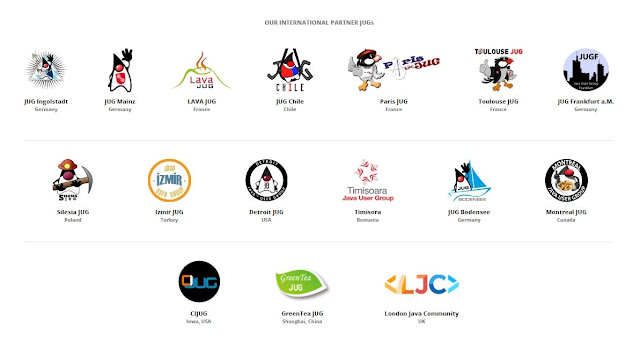
Kommentare
Kommentar veröffentlichen